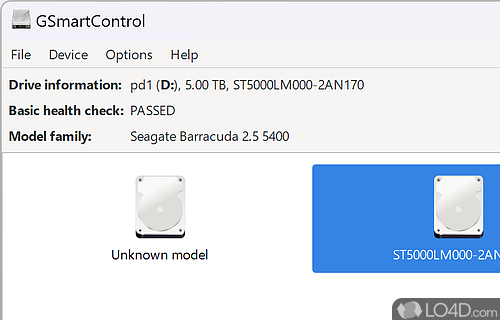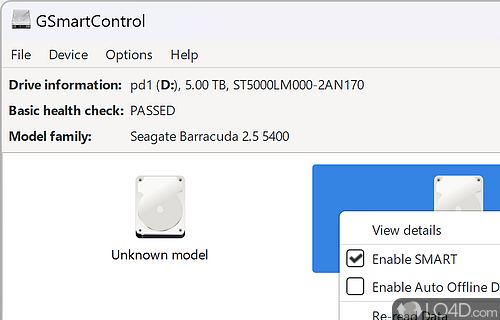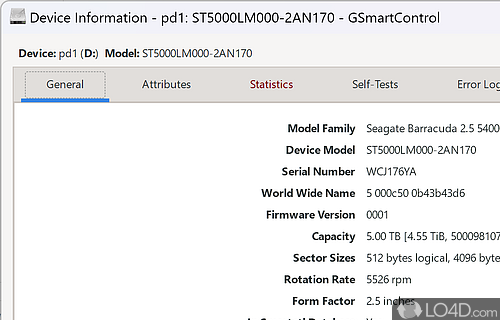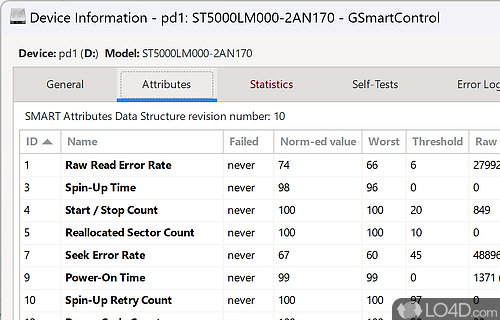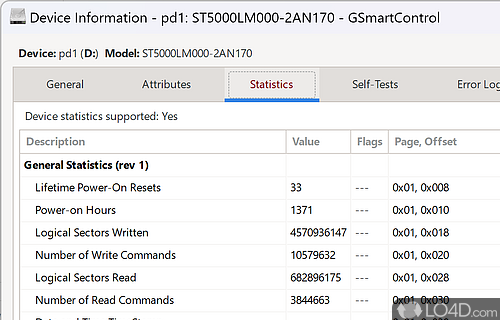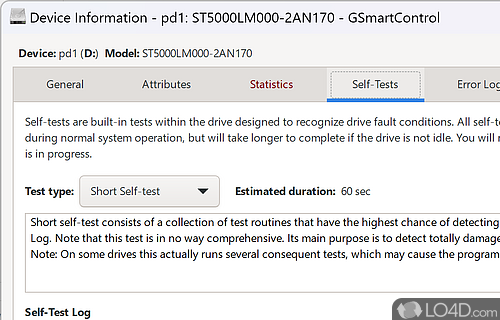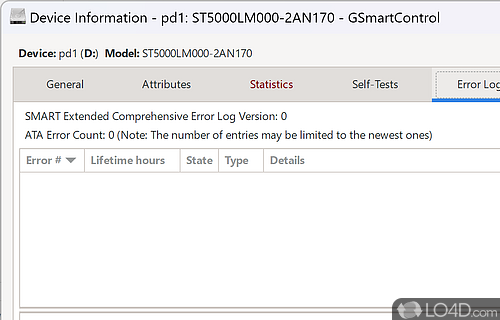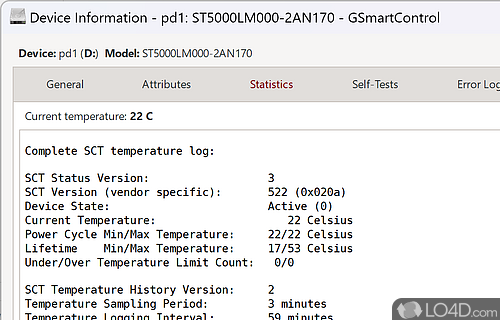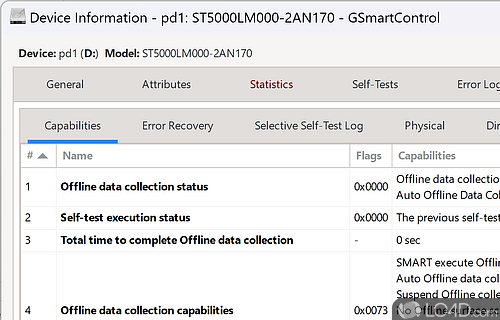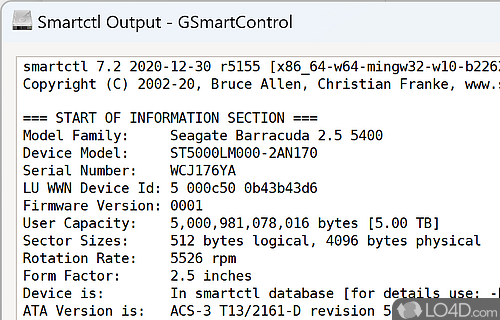Hard disk SMART monitoring with prediction of potential failures.
GSmartControl is a hardware diagnostics and hard drive program for Windows that allows you to perform simple analyses of the health status of the hard disks connected to your PC.
This freeware app adds a graphical user interface over the smartctl command-line utility.
With GSmartControl, it allows you to inspect the hard disk and solid-state drive SMART data to determine its health, as well as run various tests on it.
One of the essential aspects of GSmartControl is that the tool is fully compatible with the main types of hard disk. Whether we have SATA or SSD hardware, the program will perform an exhaustive analysis to determine the status of each of these components. It relies on the SMART system for detecting failures.
To sum it up
All in all, the GSmartControl will show you many bits of data about your hard disk(s), among which you'll find information related to the drivers or other parameters that can be useful.
It's useful for anyone who wants to monitor the health of their storage devices and predict potential failures.
Features of GSmartControl
- ATA, SATA and USB support: Works with a variety of storage device interfaces.
- Attribute highlighting: Draws attention to critical SMART values.
- Comprehensive monitoring: Evaluates hard drive health and performance.
- Cross-platform compatibility: Works with Windows, macOS and Linux.
- Customizable settings: Adjusts monitoring preferences to user requirements.
- Error log analysis: Reviews device error logs for troubleshooting.
- Export reports: Generates and saves detailed hard drive analysis.
- Hard drive temperature: Monitors and displays drive temperature.
- Intuitive interface: Offers easy-to-understand visual elements.
- Offline data collection: Monitors hard drive performance without an Internet connection.
- Progressive scanning: Performs short, extended and conveyance tests.
- SMART data analysis: Examines Self-Monitoring, Analysis and Reporting Technology attributes.
- Test scheduling: Allows for automated or custom testing.
Compatibility and License
GSmartControl is a free application released under the GPLv3 license on Windows from hardware diagnostic software. With software released under the open source GPLv3 license, anybody can download, install, run and distribute the software with little in terms of restrictions. The latest version we have is 2.0.2 and is available to download here.
What version of Windows can GSmartControl run on?
GSmartControl can be used on a computer running Windows 11 or Windows 10. Previous versions of the OS shouldn't be a problem with Windows 8 and Windows 7 having been tested. It comes in both 32-bit and 64-bit downloads.
Filed under:
- GSmartControl Download
- Free Hardware Diagnostic Software
- Open source and GPL software
- HDD Analyzing Software